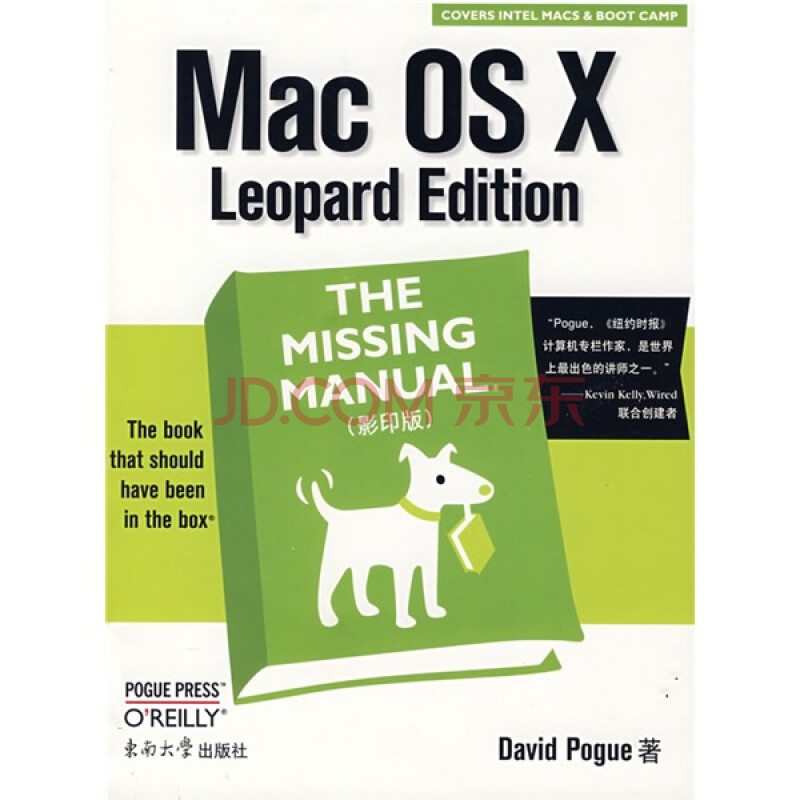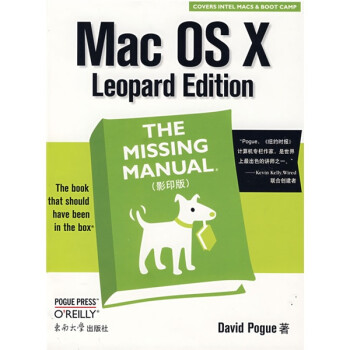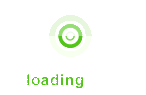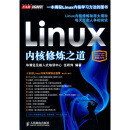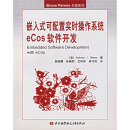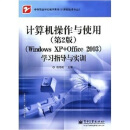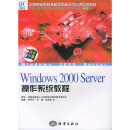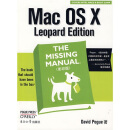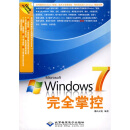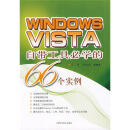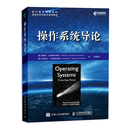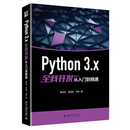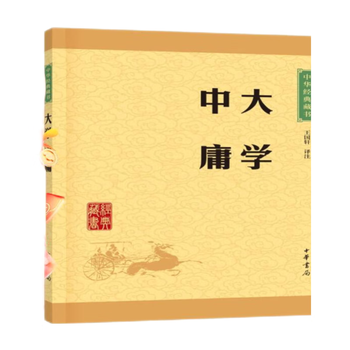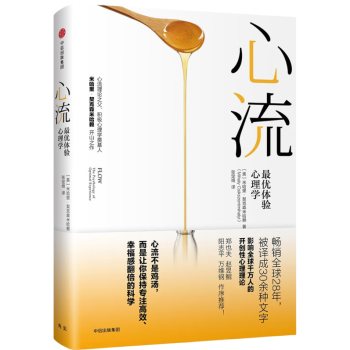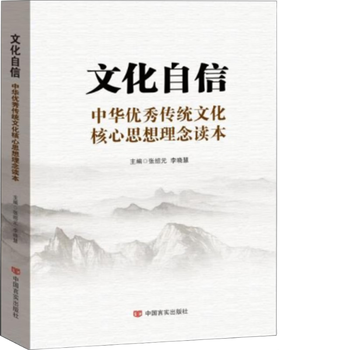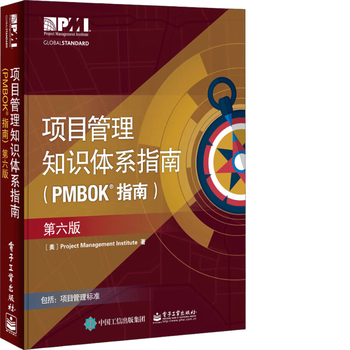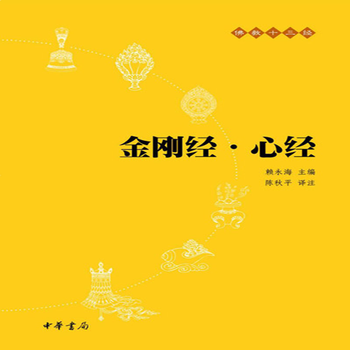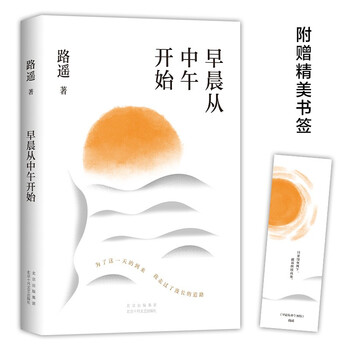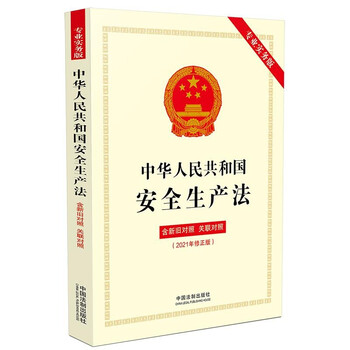内容简介
好消息:Mac OS X l0.5“Leopard”拥有300项新功能,其中一些激动人心。坏消息:苹果公司依然没有提供用户手册。但谁又在乎呢?因为David Pogue回来了,他的幽默和专业使得这《Mac OS X Leopard Edition(影印版)》6年来一直名列畅销Mac书籍排行榜榜首。在这个经过扩充和完全更新的版本中,他教您如何玩转Mac。
答案就在这里!
您需要了解的重要内容
新技术:Time Machine自动备份、远程屏幕共享控制、Quick Look速览文档、Spaces分组管理应用程序窗口。但凡苹果创造的技术,《Mac OS X Leopard Edition(影印版)》都会涵盖。
额外软件:《Mac OS X Leopard Edition(影印版)》将解密所有50种Mac附带的软件。包括Safari、iChat、Mail、Automator、预览和文本编辑。
捷径:《Mac OS X Leopard Edition(影印版)》是迄今最灵活巧妙的Mac书籍。有关Mac OSX各个方面的惊喜随处可见。
强大应用:安全、网络、Automator、与Windows共享文件甚至连探索Mac OS X的Unix底层应用都一样不落。
寻找熟悉的特性:《Mac OS X Leopard Edition(影印版)》为Windows难民准备了Windows-to-Mac字典,帮助您在Mac OS X 10.5中寻找原来钟爱的特性。
目录
Introduction
Whats New in Leopard
About This Book
The Very Basics
Part One: The Mac OS X Desktop
Chapter 1: Folders and Windows
Getting into Mac OS X
Windows and How to Work Them
The Four Window Views
Icon View
List View
Column View
Cover Flow View
Quick Look
Logging Out, Shutting Down
Getting Help in Mac OS X
Chapter 2: Organizing Your Stuff
The Mac OS X Folder Structure
Icon Names
Selecting Icons
Moving and Copying Icons
Aliases: Icons in Two Places at Once
Color Labels
The Trash
Get Info
Chapter 3: Spotlight
T